Batch processing
- Introduction
- Batch mode activation
- Instructions
- SSH Key generation and SFTP login
- Batch notification
Introduction
This integration mode is used to process bundles of transactions offline.
A CSV file containing a list of transactions to be processed must be submitted via SFTP.
This mode is available for server to server transactions.
warning
3-D Secure is not available, any 3-D Secure transaction will fail.
security
For security reasons, bank cards’ parameters are forbidden.
info
Thereby, only recurring payments are available for Payment methods using bank cards.
Batch mode activation
Contact your Payplug account manager for batch mode activation.
Once the module is activated, the SFTP login identifier can be found in the dedicated Dashboard section : Accounts > Account list > Configuration > BATCH section.
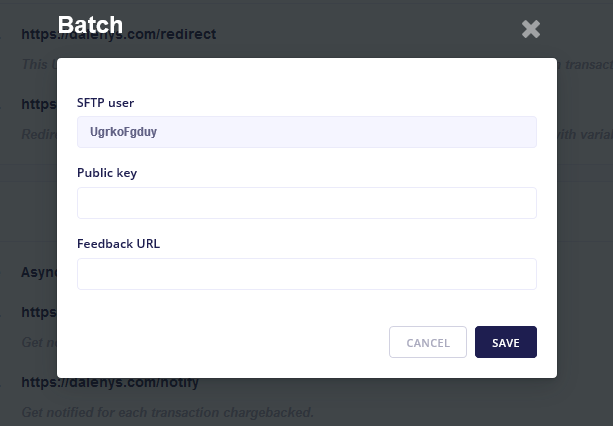
The Batch feedback URL is optional and allows you to receive a specific notification, once the batch file has been processed: (see notification dedicated section).
Instructions
Here is how a batch process unwinds:
- Merchant creates the file
- File is uploaded onto his SFTP workspace
- Check method: file integrity is verified
- Process method: starts the file processing
- Platform response
- Result retrieval
1. File creation
You should create a CSV file containing all the necessary columns : ALIAS, ORDERID, AMOUNT, VERSION…
It MUST respect the following format:
- CSV (separator
;(semi-colon), field values inside “ (double quotes), line break (unix), utf-8 encoding) - Unique filename using only alphanumerical characters and - (dash), _ (underscore) and . (period)
- File should not exceed 150 KO
- For security reasons, these columns are forbidden :
CARDCODE,CARDCVVandCARDVALIDITYDATE
info
The following fields are not authorized :
CARDCODE,CARDVALIDITYDATE,CARDCVV. It is however possible to use the correspondingALIASfor recurring transactions.- Transactions with
ALIASMODE=oneclickare not allowed with batch processing.- The HASH field is not expected for each operation present in the file, only the global request HASH must be calculated.
- All operations in one same file must use the same
IDENTIFIER.
Example:
"ALIAS";"AMOUNT";"CLIENTEMAIL";"CLIENTIDENT";"IDENTIFIER";"OPERATIONTYPE";"ORDERID";"VERSION"
"A112448";"100";"[email protected]";"[email protected]";"payment";YOUR_Payplug_IDENTIFIER";"12345";"3.0"
2. File is uploaded on the SFTP workspace
File must be uploaded using a SFTP client.
The SFTP address will be communicated by your Payplug account manager.
The SFTP user login can be found in the dedicated Dashboard section.
The authentication is done via a SSH-2 RSA (2048 bits) key typed into the SFTP client. (see section SSH key generation and SFTP login)
3. Optional (recommended) step: check method
This steps allows you to verify each line’s name, size and format.
A REST request with the following information must be sent to the server:
$> curl --request POST --url "https://secure-test.dalenys.com/front/service/rest/batch/process" \
--data "method=check" \
--data "params[FILEHASH]=62efb12401dcbdfc61fea9de67e77c44f4e0d0ec78208f37ac0830b16ee9e41d" \
--data "params[HASH]=15477dcb8687adf90fa51e418f3c1a2d025f40b177a978c2734514734633b3c4" \
--data "params[IDENTIFIER]=Demo Shop" \
--data "params[OPERATIONTYPE]=check" \
--data "params[ORDERID]=1234" \
--data "params[VERSION]=3.0" \
warning
A file which has already been processed with the
PROCESSmethod cannot be checked again.
Example:
$> curl --request POST --url "https://secure-test.dalenys.com/front/service/rest/batch/process" \
--data "method=check" \
--data "params[IDENTIFIER]=Demo Shop" \
--data "params[OPERATIONTYPE]=check" \
--data "params[ORDERID]=1234" \
--data "params[FILE]=" \
--data "params[FILEHASH]=62efb12401dcbdfc61fea9de67e77c44f4e0d0ec78208f37ac0830b16ee9e41d" \
--data "params[HASH]=15477dcb8687adf90fa51e418f3c1a2d025f40b177a978c2734514734633b3c4" \
--data "params[VERSION]=3.0" \
JSON formatted synchronous response:
Here is the request result from the platform:
-
EXECCODE string(4)
The operation result code. (See the complete list of execution code)
Example: 0000
-
MESSAGE string(no length limit)
The operation result description linked to
EXECCODE.Example: The transaction has been accepted
-
OPERATIONTYPE
checkThe action you want to process.
Example: payment
Possible execution codes:
| Code | Message |
|---|---|
| 0000 | |
| message | |
| 2013 | |
| 2014 |
4. File processing: process method
The PROCESS method triggers the file’s processing.
-
FILEHASH string(64)
File verification signature.
Example: 62efb12401dcbdfc61fea9de67e77c44f4e0d0ec78208f37ac0830b16ee9e41d
-
HASH string(64)
The transaction’s hash as described in the dedicated section.
Example: 15477dcb8687adf90fa51e418f3c1a2d025f40b177a978c2734514734633b3c4
-
IDENTIFIER string(1-32)
Your processing account technical identifier.
Example: Demo Shop
-
OPERATIONTYPE
processThe action you want to process.
Example: payment
-
ORDERID string(1-40)
Unique ID associated to an order in the merchant’s database (as specified in your initial POST request)
Example: 1234
-
VERSION
3.0The API protocol version.
Example: 3.0
Example:
$> curl --request POST --url "https://secure-test.dalenys.com/front/service/rest/batch/process" \
--data "method=process" \
--data "params[FILE]=" \
--data "params[FILEHASH]=62efb12401dcbdfc61fea9de67e77c44f4e0d0ec78208f37ac0830b16ee9e41d" \
--data "params[HASH]=15477dcb8687adf90fa51e418f3c1a2d025f40b177a978c2734514734633b3c4" \
--data "params[IDENTIFIER]=Demo Shop" \
--data "params[OPERATIONTYPE]=process" \
--data "params[ORDERID]=1234" \
--data "params[VERSION]=3.0" \
JSON formatted synchronous response:
Here is the request result from the platform:
-
EXECCODE string(4)
The operation result code. (See the complete list of execution code)
Example: 0000
-
MESSAGE string(no length limit)
The operation result description linked to
EXECCODE.Example: The transaction has been accepted
-
OPERATIONTYPE
processThe action you want to process.
Example: payment
Possible execution codes:
| Code | Message |
|---|---|
| 0000 | |
| message | |
| 2013 | |
| 2014 |
5. Platform response
When the file processing is over, a UNIQUE notification is sent to the merchant, but no notifications for each operations. (see notification dedicated section).
Send parameters:
Here is the request result from the platform:
-
BATCHID string(1-32)
Batch request identifier.
Example: A1234
-
EXECCODE string(4)
The operation result code. (See the complete list of execution code)
Example: 0000
-
HASH string(64)
The transaction’s hash as described in the dedicated section.
Example: 15477dcb8687adf90fa51e418f3c1a2d025f40b177a978c2734514734633b3c4
-
IDENTIFIER string(1-32)
Your processing account technical identifier.
Example: YOUR_IDENTIFIER
-
MESSAGE string(no length limit)
The operation result description linked to
EXECCODE.Example: The transaction has been accepted
-
OPERATIONTYPE
processThe action you want to process.
Example: payment
-
ORDERID string(1-40)
Unique ID associated to an order in the merchant’s database (as specified in your initial POST request)
Example: 1234
-
REPORT string(1-50)
Report CSV file name
Example: csv_file.csv
-
REPORTHASH string(64)
Report CSV file signature (a
sha256of the report file).Example: 62efb12401dcbdfc61fea9de67e77c44f4e0d0ec78208f37ac0830b16ee9e41d.
Possible execution codes:
| Code | Message |
|---|---|
| 0000 | |
| message | |
| 2013 | |
| 2014 |
6. File processing result retrieval
A CSV file containing each operation’s result can be downloaded from the SFTP workspace for a period of 7 days, after which the original file and results will be automatically deleted.
The REPORT file name is indicated in the parameter of the notification.
Each operation has its own execution code. (see execution code appendix)
The exact list of columns depends on the payment method, the processing response and the OPERATIONTYPE of each transaction.
Example:
| LINE | ORDERID | OPERATIONTYPE | EXECCODE | MESSAGE | TRANSACTIONID | DESCRIPTION | ALIAS | AMOUNT |
| 2 | 58cbad104b866 | payment | 0000 | The transaction has been accepted. | A456789 | myShop.com | ||
| 3 | 58cbad104b8b2 | payment | 0000 | The transaction has been accepted. | A456790 | myShop.com | ||
| 4 | 58cbad104b918 | payment | 0000 | The transaction has been accepted. | A456792 | myShop.com | 12345 |
SSH Key generation and SFTP login
- Download PuTTY Key Generator
-
Make sure the generated key is bits SSH-2 RSA with 2048 bits:
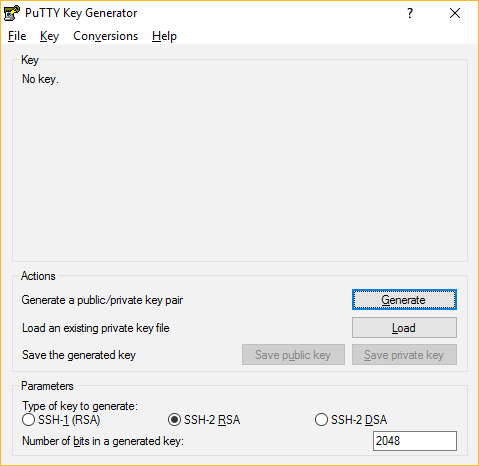
-
Click on Generate and move your mouse until the key is generated.
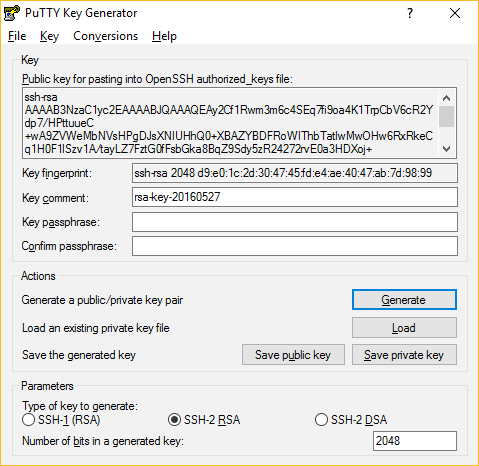
-
Type and confirm a passphrase which will systematically be requested upon login onto the SFTP workspace:
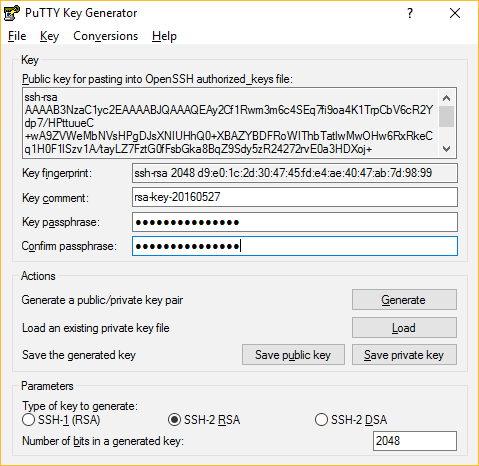
-
Save the private key which will be used during SFTP login and also save the public key.
-
Copy the public key generated in PuTTY Key Generator and paste it in the specific Dashboard field:
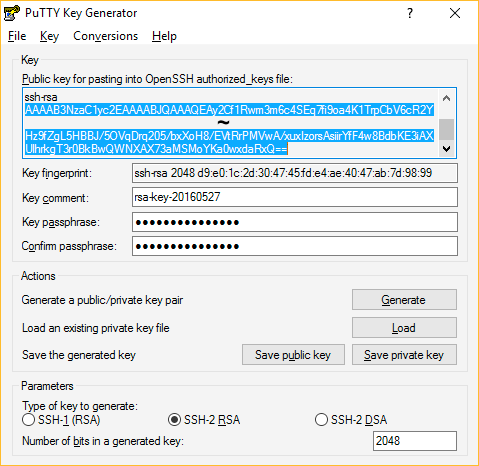
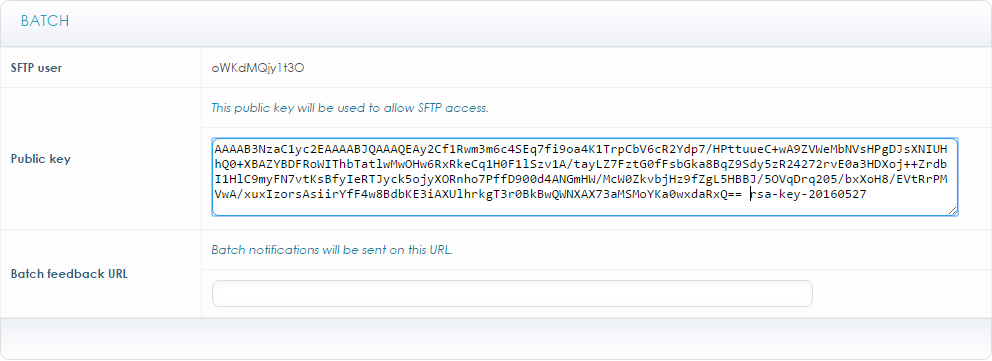
(This modification will take 5 minutes to be taken into account)
-
Start your SFTP client (e.g. Filezilla) to log into the Payplug SFTP. Type in the host (address) provided by your Payplug account manager, the port number 5752, the protocol SFTP, and the identifier found in the Batch section of the Dashboard
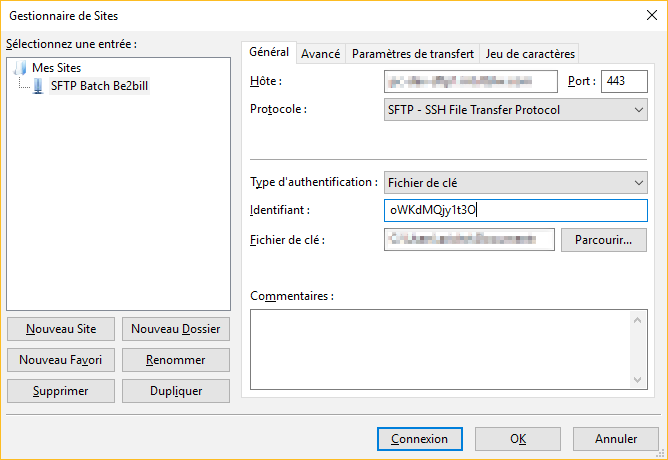
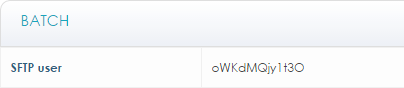
- Login to save the access point, type your passphrase to confirm the authentication.
Batch notification
The Batch feedback URL is optional and allows you to receive a specific notification, once the batch file has been processed: (see redirection and notification).
You will retrieve the following POST parameters on your NOTIFICATION_URL:
-
BATCHID string(1-32)
Batch request identifier.
Example: A1234
-
EXECCODE string(4)
The operation result code. (See the complete list of execution code)
Example: 0000
-
HASH string(64)
The transaction’s hash as described in the dedicated section.
Example: 15477dcb8687adf90fa51e418f3c1a2d025f40b177a978c2734514734633b3c4
-
IDENTIFIER string(1-32)
Your processing account technical identifier.
Example: YOUR_IDENTIFIER
-
MESSAGE string(no length limit)
The operation result description linked to
EXECCODE.Example: The transaction has been accepted
-
OPERATIONTYPE
processThe action you want to process.
Example: payment
-
ORDERID string(1-40)
Unique ID associated to an order in the merchant’s database (as specified in your initial POST request)
Example: 1234
-
REPORT string(1-50)
Report CSV file name
Example: csv_file.csv
-
REPORTHASH string(64)
Report CSV file signature (a
sha256of the report file).Example: 62efb12401dcbdfc61fea9de67e77c44f4e0d0ec78208f37ac0830b16ee9e41d.
security
‘You have to check the received
HASHagainst the one you generate, to confirm the request’s origin and integrity before redirecting the user. See this section for more information. Other parameters relating to the original request asAMOUNTandORDERIDmust be verified.’